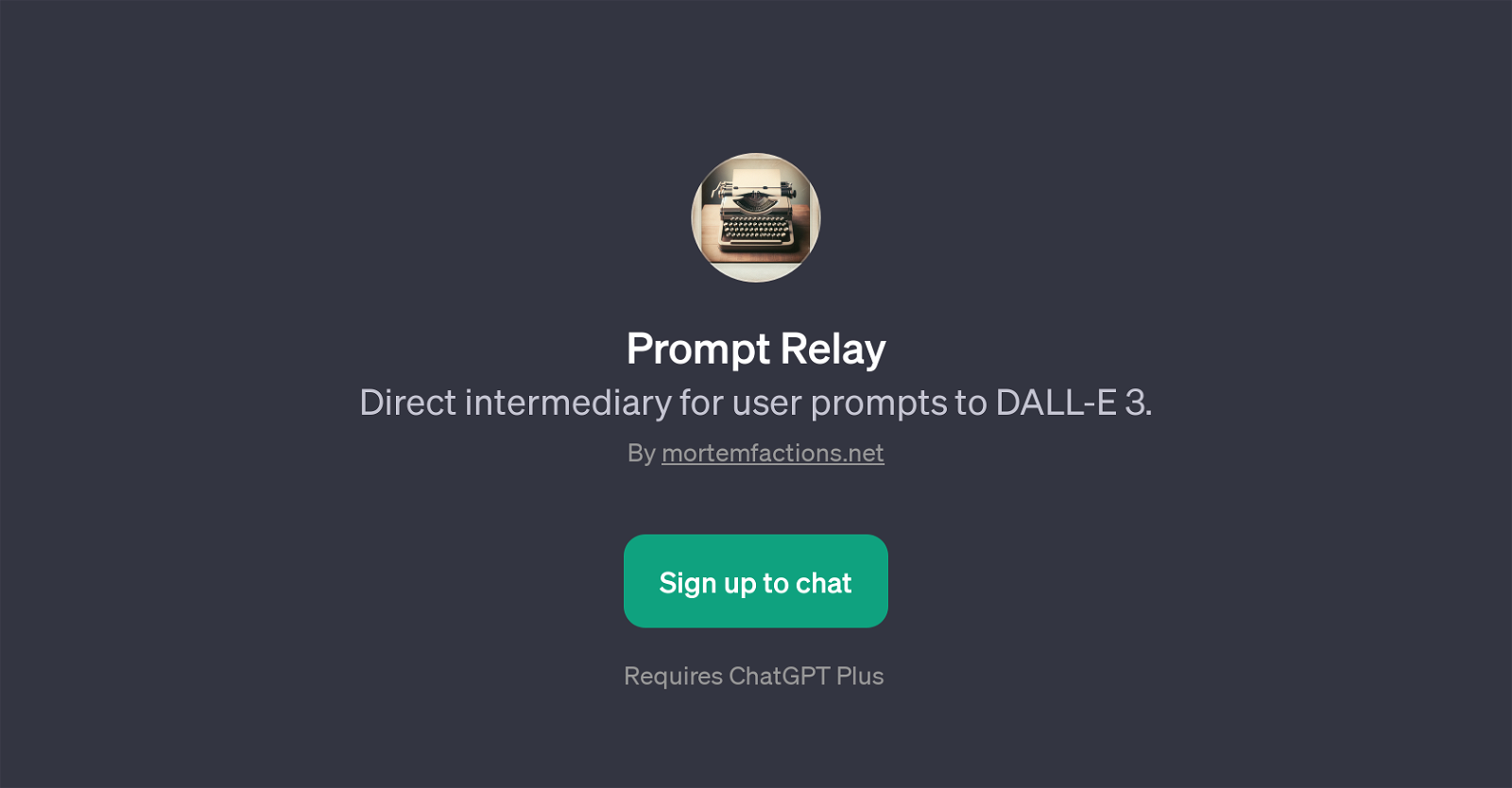Prompt Relay
Prompt Relay is a GPT that functions as a direct channel for user prompts between ChatGPT and DALL-E 3. This tool is particularly useful for users who are looking to simplify and streamline their interaction with DALL-E 3 for image generation.
The GPT operates by directly sending your prompts to DALL-E 3 and assists the users in cropping, rephrasing, or preparing their prompts for better suitability and accurate results.
Moreover, Prompt Relay offers a set of pre-prepared prompt starters like 'Generate this image for me', 'Here's my prompt for DALL-E 3', 'Create an image based on this prompt', and 'I'd like to see an image of' for ease of use and convenience.
Consequently, the integration of this GPT with ChatGPT facilitates a user-friendly and straightforward method to interact with the AI image generator, DALL-E 3.
Please note, the usage of Prompt Relay requires access to the ChatGPT Plus package, providing a superior experience for regular users. Originating from mortemfactions.net, this GPT establishes a seamless connection between text-based prompts and image generation AI, increasing efficiency while enhancing user experience in generating images through AI.
Would you recommend Prompt Relay?
Help other people by letting them know if this AI was useful.
Feature requests



If you liked Prompt Relay
People also searched
Help
To prevent spam, some actions require being signed in. It's free and takes a few seconds.
Sign in with Google